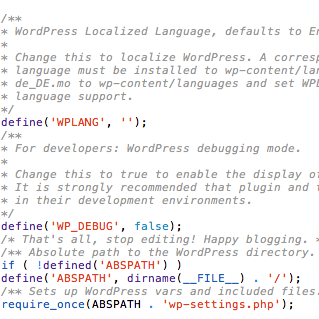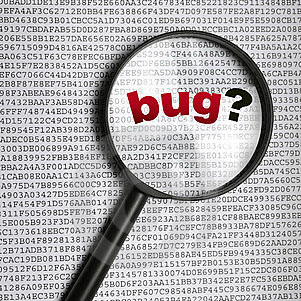Sometimes, we need to replace the original images because they are just way to big or not using the right format. We can do manual replacement with the optimized version. But consider this: the images were uploaded a long time…
Category: Performance
WordPress revisions system saves a record of each saved draft or published update. This feature is important to site owners, because it provides some sort of “backup” for the content in case you accidentally edit posts the wrong way. By default, WordPress…
Many of WordPress users install Jetpack plugin on their WordPress websites. I am not going to discuss whether you should or should not install Jetpack, but reminding you to revisit the Jetpack plugin configuration page, and tailor down to meet…
If you are keen to WordPress performance, you should have known CDN (Content Delivery Network). The purpose is to deploy website content across multiple servers, to make webpage load faster from end user’s perspective. I am not writing this to…
Most blog owners block comment spam in their WordPress blog heavily relying on anti-spam plugin or built-in Comments Blacklist. While this provides easy solution that works, it does have drawbacks. Because it does NOT stop spammer from doing this, but…
WP Engine is a recommended premium WordPress hosting provider for super duper fast performance. Its package is pricy because it is a managed hosting service solution. The company dedicates resources in providing added service specially for WordPress than regular hosting…
Most of us will install a caching plugin in WordPress for performance improvement. I do so on most websites when clients ask for a quick speed tuning. There are quite a few good FREE caching plugins available, and they are…
Sooner or later, you will deal with page speed, loading time, and other performance related subjects. Running developer tools, such as Yahoo YSlow, or Google Page Speed, “Add Expires Headers” can be one advice you won’t miss if you are…
If you found yourself spending too much time watching the loading icon on your WordPress website, it is time to consider a performance optimization. WordPress loves memory! Insufficient memory can lead to slow response, and in the worst case (I’ve…