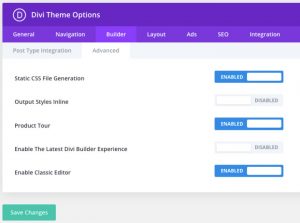You may already know how to restore the classic editor interface in WordPress 5. (If not, please read How to Upgrade to WordPress 5.0 without losing Classic Editor.) But if you are using commercial theme / plugin, changes are that you don’t need to install the Classic Editor plugin. There are settings in some popular themes / plugins to turn off Guternberg Editor.
WPBakery Page Builder
The very popular page builder (former name: WPBakery Visual Composer) includes a setting to turn off Guternberg Eitor. It is in General Settings.
Dashboard :: WPBakery Page Builder (Menu) -> General Settings -> General Setting (Tab)
Divi Builder
The option in Divi Builder is called “Enable Classic Editor. It hides under Builder / Advanced setting page.
Dashboard :: Divi (Menu) -> Theme Options -> Builder (Tab) -> Advanced (Sub-tab)
The setting only exists in newer versions. You need to make sure you’ve installed the latest version of the theme / plugin which is compatible with WordPress 5.