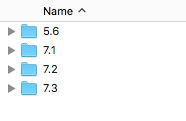We mentioned how to change PHP settings on GoDaddy share hosting account a while ago, it is done in .user.ini file. This is a fairly common hack that can be applied to other similar hosting account at different hosting companies. However, DreamHost uses a different approach. Here is how we do it at DreamHost:
The standard term for a PHP configuration file is php.ini. At DreamHost, a “phprc” file is uesed instead. This acts the same way – only the name is different. What you need to know, DreamHost assigns each version of PHP a sub-folder in .php folder (which is located under the root directly of your application).
For example, if the website (application) is currently running on PHP 7.2, we shall make change to the phprc file in 7.2 sub-folder. Once you find the file, the rest is the same. Here is an example:
; {{{ The following lines were automatically added by DreamHost
zend_extension=opcache.so
; }}} That's all from DreamHost
memory_limit = 256M
max_input_vars = 3000
post_max_size = 32M
max_execution_time = 60