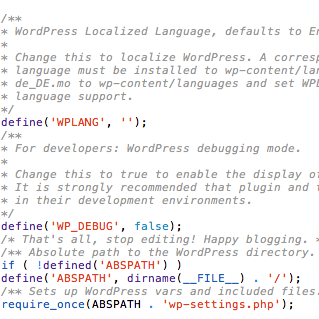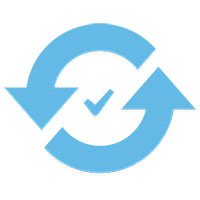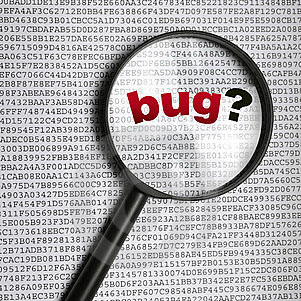Do you have “/?doing_wp_cron” in every URL on your WordPress site? It happened to me recently on one of my site and bothered me a lot, because it attached itself to every URL on the website. Remove /?doing_wp_cron from URL…
Tag: WP-CONFIG.PHP
BackWPup is a very popular comprehensive WordPress backup plugin. I use this plugin on some of my websites, and really don’t have any major problems with it. Sometimes, there were bugs here and there, but were quickly taken care of…
WordPress revisions system saves a record of each saved draft or published update. This feature is important to site owners, because it provides some sort of “backup” for the content in case you accidentally edit posts the wrong way. By default, WordPress…
When trying to update stock Twenty Fourteen theme today, I ran into a theme update failing problem. The error message is “Download failed. Failed to write request to temporary file.”. The first reaction was file / folder permission setting. But it…
From time to time, we need to reset user’s password because user forgets his / her password on a WordPress website. There are few ways to do so. Either use “Lost your password?” function on login page to reset the…
Not just another regular update, WordPress 3.7 made automatic background updates a reality. Gone are the days of manually updating WordPress to tighten up web site security or fixing bugs, background updates can keep your WordPress installation updated with this…
Most of us will install a caching plugin in WordPress for performance improvement. I do so on most websites when clients ask for a quick speed tuning. There are quite a few good FREE caching plugins available, and they are…
WordPress administrators can modify Theme & Plugin files in build-in editor. The editor provides a convenient approach for site administrator to change something on the fly without going through FTP client. It also makes it possible for novice site owner…
It takes only few clicks to install WordPress. But making your installation safer and securer needs further tweaks and checkups. Here a list of things I will go though when a WordPress installation is submitted to me for security enhancement.…
WordPress is more than regular website, it is a Content Management System. It has more than 1000 files out of the box. After installation extra themes, plugins, and other uploads. There are few thousands of files under one roof. Default…