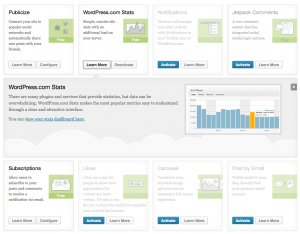Many of WordPress users install Jetpack plugin on their WordPress websites. I am not going to discuss whether you should or should not install Jetpack, but reminding you to revisit the Jetpack plugin configuration page, and tailor down to meet your needs.
Jetpack is a collection of plugins which provide totally different features. There are many reasons to use Jetpack plugin, but it could be a performance drag if you don’t pay attention to proper configuration. To enjoy the features while not wasting resources, you should keep only required features ON.
Disable Unused Features/Modules
Automattic adds features to Jetpack from time to time. Upon installation, some features are switched on by default. You may never know about these features, and of course not use them on your WordPress site. This is a very good reason to tailor down Jetpack.
For example:
Post by Email can publish posts to your blog directly from your personal email account. This feature is ON be default. But do you ever use it?
Disable Duplicated Features/Modules
Apparently, duplicated feature means same feature that can be achieved by other plugin on your WordPress installation, or by other approach.
The first time I opted to use Jetpack is for the WordPress.com Stats feature. Sooner or later, one may integrate Google Analytics for rich statistic report, from head-to-toe site monitoring. If you are still keeping both on your site, it is time to switch Jetpack WordPress.com Stats OFF.
Every time a user visits your site, there is extra traffic goes to WordPress.com if you use Jetpack site stats, and extra traffic goes to Google if you hook up Analytics. It adds more loading time to your page.
By using a speed test site like: http://tools.pingdom.com/fpt/, I can notice an instant performance improvement by turn OFF Jetpack site stats, the page requests are down from 55 to 51.
To turn off a Jetpack feature/module, simply click on the Learn More button on a feature block, this will change Configure button text to Deactive. Click on it to disable that feature.