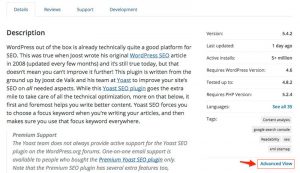When a new plugin update causes trouble, the first thing we can do is to roll back to previous known good version. In last version of WordPress.org, we can easily find history versions of a plugin at Other Versions section under Developer tab. With current WordPress.org website, it takes me a while to figure out where it is. Think I better share it here:
First, we go to the plugin’s page on WordPress,org. It is normally in this format (or you can search for it):
https://en-ca.wordpress.org/plugins/{plugin-slug}/
Locate and click Advanced View on the right.
The Previous Version is now located below Download History section.
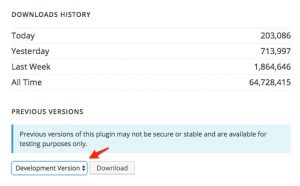 All history versions every published to WordPress.org can be found and downloaded from here. Of course, you need to use FTP to copy the plugin to web server and manually replace current version.
All history versions every published to WordPress.org can be found and downloaded from here. Of course, you need to use FTP to copy the plugin to web server and manually replace current version.