My client wants online video streaming directly from his Dropbox account to WordPress site, SECURELY. It is fairly easy to get content from Dropbox’s public folder. To read content from any folder that is not publicly shared, one needs to write own code using Dropbox API. Well, there is an exception. I just found a well-designed plugin that can make WordPress Dropbox integration a walk in the park.

Out-of-the-Box – Dropbox plugin for WordPress, a paid plugin that can be purchased from CodeCanyon, allows users to interact directly with the files in their Dropbox accounts from WordPress website. The plugin supports:
- Video streaming: .m4v, .webmv, .ogv
- Audio streaming: .m4a, .oga, .mp3
- Dynamic photo gallery with Colorbox jQuery lightbox support
- File upload / download, add, delete and rename, drag and drop etc.
- SSL or non-SSL connection (Dropbox requires SSL connection)
All these seems complicated tasks are out-of-the-box, ready to use features. We can simply use shortcode, or even simpler, a shortcode composer button integrated into MCE editor to finish the task. We can also use the plugin’s built-in browser to explore through Dropbox folders and choose the targeted one. For example:
[outofthebox dir="/images" mode="gallery" ext="jpg|jpeg|png"]
This simple line of shortcode will read all image files with JPG, JPEG, and PNG extention in images folder, and present them in a photo gallery with lightbox effect.
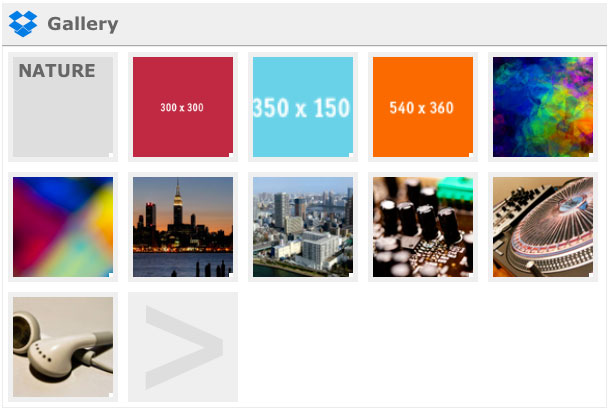
Another example:
[outofthebox ext="pdf|txt" exclude="Folders"]
This will retireve all files with PDF & TXT extension in all folders excluding “Folders”.
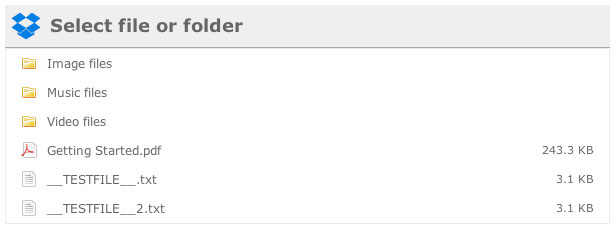
The plugin is published only 3 weeks ago on Sep 10, 2013, still in developing stage. There are still room to improve and features to add. Supporting document for this plugin is rather simple than complicated. But by carefully following the instruction, I made the integration working under 30 minutes. That includes the time of download and installing the plugin.
The most impressive part of Out of the Box is that, it allows you connecting to Dropbox without SSL connection. Of course, you are recommended to link to Dropbox in secure connection.
Out of the Box, Dropbox plugin for WordPress costs only $29 @ CodeCanyon. Visit it now for more information, latest update and live preview. I highly recommend this plugin for Dropbox integration.
If you want to integrate Google Drive, the author has another plugin – Use Your Drive – for this.
Test environment:
- WordPress v3.6.1
- Out of the Box, Dropbox plugin for WordPress: v1.1.3, @ CodeCanyon.Net