A Page Flip Book Lite is a free flipbook plugin for WordPress. It can create and manage flipbooks (only one from free version), and bring either jQuery or Flash based 3D animated flipbook to your website. It is not the perfect flipbook solution, but certainly the most easy and cheap way to start.
To support iPad, jQuery is definitely the choice over Flash. As the jQuery animation is based on 3rd party library (“turn.js 3rd release”), which is not included in the A Page Flip Book plugin package. Upon installation, user must install it wihtin the plugin configuration page.
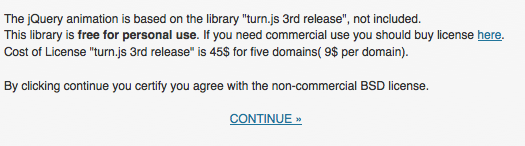
It went well on my test server. So I duplicated the process on live website. BOOM, I got the Warning message on top of the admin page.
Warning: copy() [function.copy]: URL file-access is disabled in the server configuration in …………pageflipbook.php on line 192
Opening the source file in Coda, I located the line as following:
copy($turnjsarchive, $upload_dir['basedir'].'/master.zip');
Apparently, the hosting company turned off the switch on allow_url_fopen by default as a security enhancement. (To understand this, you can visit PHP Manual).
The Website works fine in the default configuration, just the plugin setup requires accessing remote file within its own script. There are securer solutions to work around this, but we are not the developer, and no time to rewrite that part of code and test it.
To temporarily open turn on allow_url_fopen, we can either edit php.ini if it exists in the root of your web hosting directory
allow_url_fopen = on
or, edit .htaccess like this
php_flag allow_url_fopen on
After new setting takes effect, we can continue the setup for A Page Flip Book plugin. Of course, you should turn the switch OFF after this. It has no impact on the proper function of the plugin.
Test environment:
- WordPress v3.5
- A Page Flip Book Lite: v3.5.2