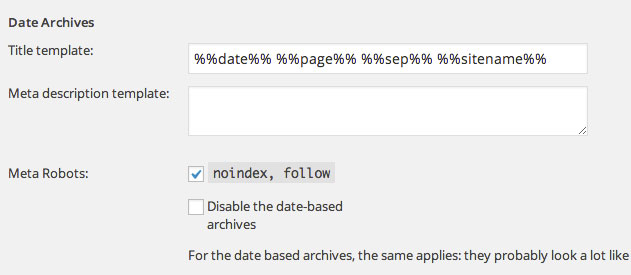On one of my WordPress website, the archive link is not working. The site has over 2 dozen plugins installed, and just been handed over to me a week ago. I have no clue when and what was done to the site, neither did my client. Instead of the usual routine of disabling all the plugins, I turned to Google Search. There are few possible solutions, I quickly located mine.
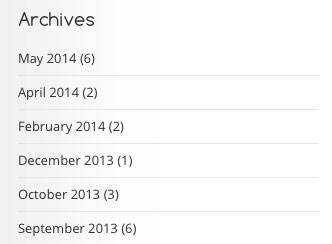 To be specific, the problem is the date-based archive is not working. It didn’t throw me 404 page error, just went back to homepage. Re-saving Permalinks didn’t work for me. The cause is the famous “Yoast WordPress SEO” plugin.
To be specific, the problem is the date-based archive is not working. It didn’t throw me 404 page error, just went back to homepage. Re-saving Permalinks didn’t work for me. The cause is the famous “Yoast WordPress SEO” plugin.
By default, one of the Meta Robots setting “Disable the date-based archives“ for Date Archives is DISABLED. For whatever reason, it is being ENABLED. Unchecking this option solve the problem. Here is how:
Step 1: Login to WordPress dashboard
Step 2: On the left side tool bar, goto SEO > Titles & Metas, then click on Other tab.
Step 3: Uncheck “Disable the date-based archives“, and click “Save Changes”
Check the link on your website, it should work now. Hope this works for you.