Default users list in WordPress dashboard yield limited information, only userame, name, email, role & posts. Once we customize the website with membership, more requests related with member registration information start emerging. For example, I want to know the user registration date.
There are filters, actions for this, also code snippet. If you need a quick solution, there are plugins for this of course. I opted to use plugin called “Recently Registered“. The plugin is straightforward, has only 87 lines of codes including comment. But problem is, it doesn’t do what I want – showing blank in user registration date field.
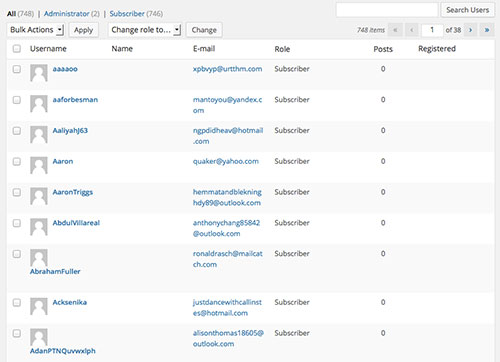
Blank in the last column – Registered (Date)
On the official plugin page, the author explains:
Why is the field blank?
Because some other plugins are _doing_it_wrong(). When they created their column, they forgot to have the filter return the previous content, if it’s not their column, so it’s removing it. Since my plugin’s doing it right, I gave it a higher priority to stop that from happening in most cases.
This is very helpful information. Especially when you choose to write your own code using WordPress filters & actions. Don’t scratch your head trying to find your own problem, disable other plugins first, or work on a blank WordPress installation. Correctly written code should work, like the popular plugin – “Recently Registered”.
To solve my problem, I started troubleshooting from disabling membership & registration related plugin, and quickly locked on the troublemaker – “Simplr User Registration Form Plus”. Since its contribution to the website can be simply replaced by another solution, I deleted this plugin from the site.
To summarize, the website is running on WordPress 3.9.1, Recently Registered 3.2.1, and Simplr User Registration Form Plus 2.2.6.
Hope this can help you in troubleshooting.