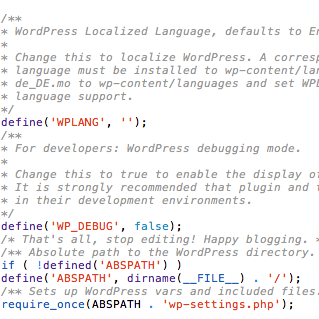Plugins are ways to extend and add to the functionality that already exists in WordPress. We don’t have to be a dedicated plugin developer to write WordPress plugin. There are situation where we need to alter some existing functions, or…
Category: Code Snippet
When we start using Custom Post Type & Custom Field to enrich our WordPress website, to meet various real world situation, building relationship between different datasets becomes a common practice. A simple example, is project & client relationship. If we…
WordPress revisions system saves a record of each saved draft or published update. This feature is important to site owners, because it provides some sort of “backup” for the content in case you accidentally edit posts the wrong way. By default, WordPress…
Can’t think of a better title, here is the scenario: After creating a new account at hosting service provider, we are normally assigned a temporary URL before link this hosting account to domain of final production site, for example: http://hostingserver.com/~username.…
TubePress is a well-designed plugin that brings YouTube or Vimeo video gallery into WordPress website. With easy CSS hack, we can easily fit TubePress video gallry to different theme. But out of the box, TubePress doesn’t offer responsive option. How…
Let’s say we’ve customized a beautiful user registration form, with extra fields, well-designed interface blending nicely with the theme. But how about when you type in this url: http://url/wp-login?action=register Well, because we allow “Anyone can register” in general settings, the…
“Howdy, $user” is the default greeting message on the top right corner after successful user login. I didn’t give it a second thought until today. I got a request asking me to change the greeting from “Howdy” to “Hello”. Sounds…
If you are looking for a way to automatically generate a post index page, with all the post title & link in a WordPress website, the simple way is to use WP_Query, with “posts_per_page=-1” as $args. There are ways to…
In previous post, I mentioned a security tip called “Password Protect WordPress Admin Directory (wp-admin) for Enhanced Security“. Beside http://your-url/wp-admin, there is another login link to your site, which is http://your-url/wp-login.php. Matter of fact, http://your-url/wp-admin still requires access to file…
Everyone knows WordPress well type http://URL/wp-admin for login, so does hacker. Other than using stronger password, there is another way to protect yourself. That is “password protect admin directory”. It adds and additional level of security, works somewhat like two-step…