BackWPup is a very popular comprehensive WordPress backup plugin. I use this plugin on some of my websites, and really don’t have any major problems with it. Sometimes, there were bugs here and there, but were quickly taken care of by the development team. But just yesterday, I faced one very strange problem I never met before. After setup a new backup job and hit the “Run Now” button (link), nothing actually happens. Even a short description says, “Job (job name) has started”, no backup file can be found in the backup folder.
Because the plugin keeps track of every job in a detailed log file, the first step is always to check the log file for clue. Not this time. There wasn’t even a log file being created.
Next thing we can check out, is server self connect test result on BackWPup information page. Navigate to BackWPup -> Settings -> Information (Tab), locate the “Server self connect:” in left column. It should say “Response Test O.K.”. In my case, there is nothing suspicious here either.
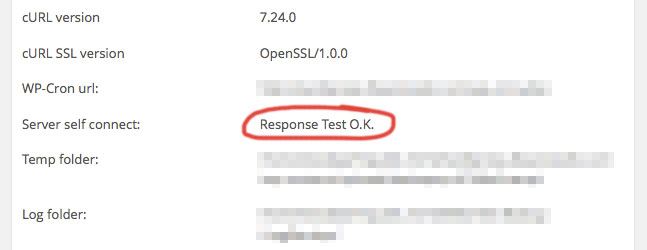
Final solution that helps me out of the trouble is to use alternate cron method. Because different server configurations, sometimes, we may need to define this in WordPress configuration. Open wp-config.php and find the line says
if ( !defined ('ABSPATH') );and add this line before that
define( 'ALTERNATE_WP_CRON', true );
Save and test the backup job again. It worked for me.
Update on June 19, 2014:
I suggest to remove this line after the backup job works. To me, adding this line seems like to register the job. The backup works fine without this line after 1st successful run. Keeping this line in WP-CONFIG.PHP may interfere with scheduled wp-cron job.
Update on Mar 15, 2017:
Today, while I was creating a new backup job, same issue happened again. Fix mentioned in this post helped me. If additional information could help you, check it here:
- WordPress: 4.7.3
- BackWPup: 3.3.7
- Host: InMotion shared hosting